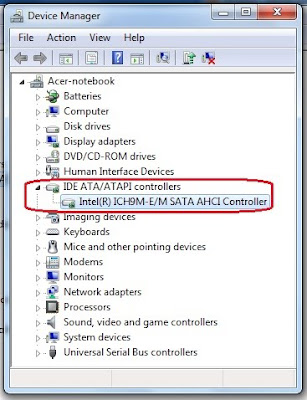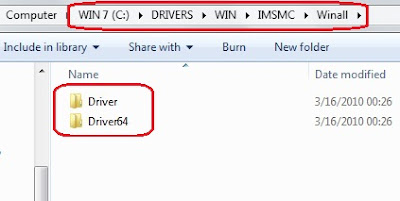A study of Storelab, a repair company data recently released important information about the age of the hard disk. Data collected in the long term, according to usage and damage the hard drive they found. This report is a matter of controversy because many defective or damaged disk made by the vendor manufacturers, and the importance of data stored on computer hard drive.

Computer users, especially the complete computer buyers never know what brand of hard drive they use. Sometimes a lot of buyers like the long warranty period, and ensure that their hard disk will be replaced if damaged. Damaged hard drive will be replaced, what about the fate of important data. Can be answered by the manufacturer of the hard disk.
Hard drive for home PCs may lose important data such as music or photo files into private collections. But for professionals, important data that made many months could have been lost by damage to the hard disk.
How long can hard working age. The answer is never the same. One vendor can generally reach 3.5 years, but there are others only up to 1.5 years. Capacity and model and distinguish the quality of a service life of a hard drive. About the hard drive maker manufacturer, the user, the percentage of damage and service life.

In general there are 6 major manufacturer of hard drive maker Fujitsu, Toshiba, Hitachi, Samsung, Seagate, and Western Digital. In research conducted more than 4000 hard disk unit with 3.5 and 2.5 inch format. Storelab perform comparisons of data collected according to the classification of products, brands and capacity and model.
According to iSuppli, the use of disks in the computer market. The world sales leader Seagate hard drive, followed by Western Digital.
According to data obtained from records Storelab damage the existing hard drive on them. Greatest damage occurred on the hard drive is Seagate's largest product who led the drive sales in the World. Almost 2X from the existing hard drive market share, equivalent to 31%
Although the use of disk in Russia amounted to only 40% of the entire hard drive Seagate brand. But the damage hard drives from other manufacturers are much lower, such as Hitachi and Western Digital are only listed 11% below it.
Designers such as hard disk drive maker Engineers may say they are capable of working hard for many years even decades. But the conclusion that they do is done on the basis of numbers, and not the actual test. Given a new hard drive may not sell after many years of trials conducted to obtain MTBF figures.
What is surprising from the data in the can by StoreLab. There was an old hard drive is only 1.5 years only. While the oldest works of Hitachi and Western Digital brand, able to work up to 3.5 years before the indicated damage.
From brand Seagate 7200.10 only type that is able to work more than 3 years. Samsung and Toshiba / Fujitsu also the same fate, only work within 1.5 to 2 years and into StoreLabs to do forensic data.
The conclusion of each hard drive data destruction
Seagate
* 500GB to 1.5TB Seagate Barracuda 7200.11 type. Achieve 65% of hard drive damage that goes into StoreLab to be repaired or saved data. The biggest damage occurred at Seagate 7200.11 Firmware damaged by displaying code 000000CC.
* Seagate 7200.10 type, more resilient than 7200.11. Damage only reached 35%.
* The damage occurred on the hard disk drive motor, especially on the axles. The greater the number of platters will shorten the life of the motor drive. And ends with the death of the hard disk.
* Hard drive that works excessively and continuously, into one category of causes of death drive. Signs of damage on the hard drive experiencing motor drives, hard drives will increasingly loud noises and excessive noise plus vibration.
* Seagate Technology hard drives trying to fix the 7200 series. And spend 7200.12 more reliable.

Western Digital
* 500GB hard drive turned out to hold up to 3.5 years. The remaining 41% broken is the type of construction.because 500GB platters more typically more vulnerable to damage. Even some models of damaged before the age of 2 years.
* Characteristics of damage to Western Digital is located when the process of writing and reading data on hard disk platter plate. That is the hard drive head is damaged, and become the hallmark of Western Digital hard drive.
* Other conditions are the temperature of the hard disk. Damage occurs when the hard drive has to work at a temperature of 45 degrees more. Hard drive becomes too hot.
* Western Digital makes hard drives with better shaking endurance. Creating motor shaft system is made separately with the cover disk. Do not ever close the hole on Western Digital hard drive. The unit, Western Digital hard drives are reliable. Including electronic and mechanical units used.



Fujitsu , Toshiba and Samsung
* Most of the models are checked for 2.5 inch format, especially the hard drive for notebooks. The average age of 2 hard drive manufacturer is reached 2 years.
* The most common problem on the Toshiba / Fujitsu is a pole clamp as drives in the form of a damaged bearing service life. Because the cover is very thin eroded, and the lubricating fluid evaporation occurs. This makes the friction in the socket, then rupture and destroy the axles.
* Other Damage occurs when the head drive start rubbing and damage the hard disk platter. Easy character, would sound like faint small sound. Then the hard drive will not be detected anymore by the computer BIOS. Certainly the data in the hard disk is unreadable, missing alias. It is generally a phenomenon at the Samsung hard drive.
Of the four major brands, best hard drive is Hitachi.

This was stated by StoreLab. 200 hard drive received and asked to be corrected to note this hard drive repair companies. And none of them have failed because of design work Hitachi hard drive itself.
* All the damage that was found was the fault of the user.
But do not make a benchmark that data StoreLab into alloys in selecting the hard disk. Because many other factors that are not visible to general public. Figures damaged hard drive can be smaller or larger view of this study conducted in eastern European countries, which are generally much cooler and the product is only marketed the country.
This figure is a collection and research conducted by StoreLab on damaged hard drive and tried to rescue the data carried by them.
Securing performance hard drive to work longer.
* Avoid hard work on high heat.
* Not putting hard work in bad conditions, such as the haphazard layout of the hard drive inside the computer or notebook.
* Using the anti-vibration components to protect your hard disk.
* If you need to pair the temperature sensors to monitor hard drive heat.
* Always provide a backup hard drive for data backup, if your data is important.
* Know the weaknesses of each product from the manufacturer.