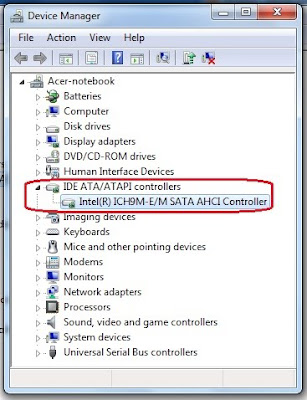
here the easiest way for a new laptop to enable sata ahci on windows xp:
download the file first here.
http://download.lenovo.com/ibmdl/pub/pc/pccbbs/mobiles/7zir64ww.exe
and extract to drive C/ like picture below.
for 32 bit > drive C > DRIVERS > WIN > IMSMC > Winall > driver
for 64 bit > drive C > DRIVERS > WIN > IMSMC > Winall > driver64
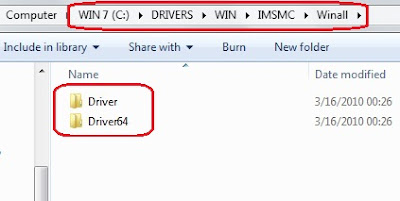
1. Start Windows XP on ide mode.
2. Click Start and Control Panel.
3. Click Performance and Maintenance and System.
4. Click Hardware tab.
5. Click Device Manager button.
6. Click the + mark to expand IDE ATA/ATAPI controllers or Storage controllers category.
7. Right-click either of the following devices and then and click Properties;
* Intel® 82801HEM/HBM SATA AHCI Controller
* Intel® 82801GBM SATA AHCI Controller
* Intel® ICH9M-E/M SATA AHCI Controller (for chipset intel 45)
* Intel® ICH8M-E/ICH9M-E/M SATA RAID Controller. (for chipset intel 45)
(remember not to choose primary ide channel or secondary ide channel)
8. Click Driver tab.
9. Click Update Driver button.
10. Select No, not this time and click Next.
11. Select Install from a list or specific location.
12. Click Next button.
13. Select Search for the best driver in these locations and Include this location in the search.
14. Click Browse button.
15. Locate the driver folder and click OK button.
for 32 bit > drive C > DRIVERS > WIN > IMSMC > Winall > driver
for 64 bit > drive C > DRIVERS > WIN > IMSMC > Winall > driver64
16. Click Next button. The driver installation starts.
17. Click Finish button when the installation completes.
18. Click Close button.
and windows will reboot. don't forget to change ide to sata on bios mode
1. Press the F1 key (different for each laptop in acer use F2) to enter the BIOS Setup Utility when the Acer logo is seen on the screen. The BIOS Setup Utility menu will be displayed. If a password prompt appears, type the correct password.
2. Select Config.
3. Select Serial ATA (SATA).
4. Select AHCI from default IDE mode.
5. Press the F10 key to save the new setup, and then select Yes. The computer will reboot and Windows XP will start.
for windows seven just click twice setup mode:
drive C > DRIVERS > WIN > IMSMC > SETUP
(click twice) and setup will extract automaticaly. and after that windows will reboot. don't forget to change ide to sata on bios mode.
second way
If this can not change the settings on your laptop, use second way. gumbung used the first method and works because the hard drive is still the default setting, and not contaminated by a deep freeze or other softwares. and now the first metode can't be work.
first download the file here
http://download.lenovo.com/ibmdl/pub/pc/pccbbs/mobiles/6iim10ww.exe
and do the same step, the diferrent are file to be extracted IMSM and IMSMC. remember to use IMSM folder.
for 32 bit > drive C > DRIVERS > WIN > IMSM > Winall > driver
for 64 bit > drive C > DRIVERS > WIN > IMSM > Winall > driver64
open folder prepare at C/DRIVERS/WIN/IMSM and double click IMSM_PRE. and automaticaly install prepare for the hardisk (like not work at all, just splash cmd), after that install the driver like the first way before at the above. from device manager > updated driver
read more >>

 Posted in:
Posted in:
1 komentar:
Of course, you must have some patience when you are updating the drivers of your system with Standard Sata Ahci controller Driver Windows 10. https://windowssuite.com/standard-sata-ahci-controller-driver-windows-10/
Post a Comment